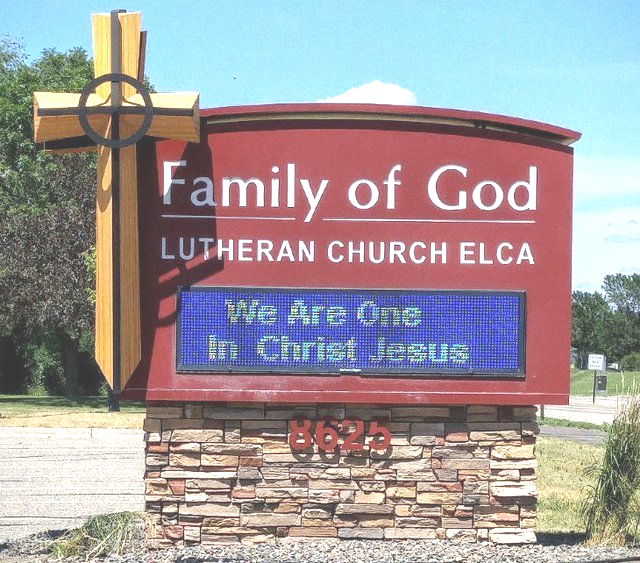GIVE+ TEXT
FREQUENTLY ASKED QUESTIONS
What payment methods are available for giving by text?
Vanco Give+ Text supports donations via credit and debit cards.
How quickly are text donations deposited?
Text donations are electronically deposited into the church bank account within two to four business days for credit and debit card transactions.
Can I text donations to a specific ministry?
**COMING SOON**
Yes, a special texting code must be included in the text message to assign the donation to a particular fund. If you do not designate a ministry fund, then the gift will be applied to the General Operating budget. To give to a specific ministry, type <amount> <ministry> with a space in between the amount and the ministry.
How do I know which ministry funds are set up to receive text giving?
To get the current list at any time, type the word Funds
to the 10-digit GIVE+ Text number 763-324-9761. A list of all the ministry funds will appear. Be sure to type in the shorthand ministry code the way it is displayed in the list.
How do members give by text message?
Your organization is provided with a dedicated, 10-digit number. The number for Family of God is 763-324-9761. Text donations are sent to this dedicated, 10-digit number where they are received and processed by Vanco.
How will the church know when a text donation is made?
Text donations will appear on Vanco’s standard processing reports along with all other transactions.
How do members know when their donations are processed?
Members receive immediate confirmation via text and email that their donation was received. After a text donation has been processed, it appears on the member’s credit card or bank statement.
Are members assessed any special fees?
No, but normal text messaging fees from their cell phone carriers may apply.
Are text donations ever charged to a member’s mobile phone bill?
No. Donations are processed using the payment method specified in the member’s online profile. Phone carriers handle only the text message, never any financial information.
Can I have a document to walk me through the process?
You sure can! Here’s a GivePlus Text Quick Guide to get you started.
CLICK HERE